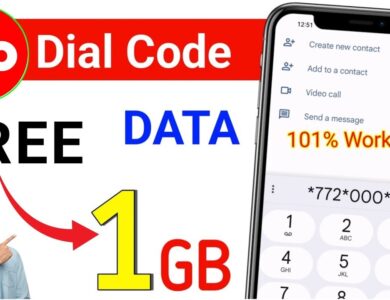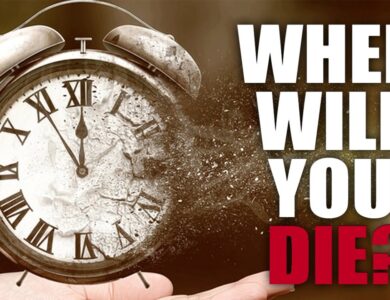How to Send a Snap with the Cartoon Face Lens

Are you a Snapchat user, If yes, then newly launched cartoon kens would have truly mesmerized you. It is specialized to make your snap feed look cute, animated, and playful. So it’s fun to take a snap or post in your story. So, let’s not waste any time and through this article learn how to send a snap with a cartoon face.
Send a Snap with the cartoon face lens
Sending a snap with the cartoon face lens is in huge demand, and here is how you can do it:
Step 1: Open Snapchat: Open your Snapchat on your mobile phone.

Step 2: Access lens options: As you go on the camera screen you have to navigate to the small smiley face icon. As you do it, the lenses menu will pop in.
Step 3: Locate the Cartoon Face Lens:
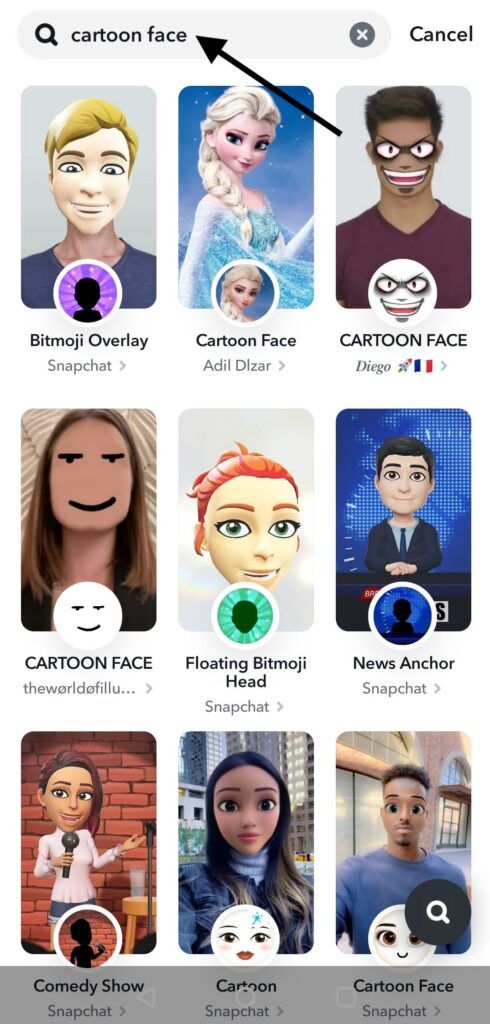
Find your cartoon face lens
Step 4: Apply lens: Once you find the lens, tap it. The camera will automatically apply the lens to your face. You will, however, realize that your features change into a cartoon version of you.
Step 5: Take a snap: Tap the capture button at the bottom of the screen. This takes a photo or holds the button to create a video. Make sure you like the snap.

Step 6: Send the snap: You have taken your snap, now just tap on “Send To.” From here you can then choose the friends or group that you would like to send it to. You can also add it to your Snapchat story so everyone can view it.
Top 3 Best Cartoon Lens in Snapchat
Of course, not all Snapchat fun lenses are to be used. Some stand out because they are so creative and entertaining. Below are the top three cartoon lenses that Snapchat users love using.
1. Cartoon Face Lens
Among the most popular lenses in Snapchat is the Cartoon Face Lens. It gave the audience big round eyes and rosy cheeks, leaving you looking rather gentle and animated. This lens would make your face seem like a character from some sort of cute animated film. It is very simple but when used, especially with adding playful vibes to snaps, it’s quite fun.
2. Cartoon 3D Style Lens
This 3D Cartoon Style Lens adds a step beyond, making it look 3D. It’s not a lens that just animates your face but makes you have depth and detail so you could very well appear you fit in a 3D animated film. Great for those who want a detailed cartoon look, the 3D effect makes it stand out and gives your snaps this cinematic feel.
3. Sparking Cartoon Style Lens
If you want to get something more magical, the Sparkling Cartoon Style Lens has that fabulous impression. It makes you look like you are glowing because of the tinge of sparkle when cartoonized. That is perfect for some special moments or something you like to add a little fantasy to your snaps. The enchanting feel is given because of the sparkles; so your snap really becomes dreamy and fun.
Conclusion
The lens it gives on Snapchat is quite fun and creative to change the face. The more magical ones include the Sparkling Cartoon Style Lens, but among them, there are also simpler ones called Cartoon Face Lens. It has lenses for every one of you. What is more, these are so fast to use and can add magic to your snaps. Just try them and see!